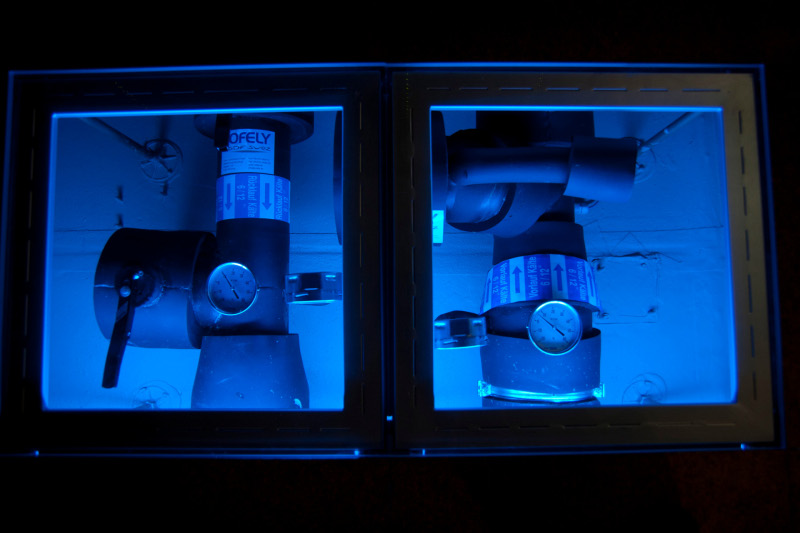In den letzten Wochen gingen mir zwei besonders penetrante Telefonspammer-
Callcenter auf die Nerven: Die einen wollten regelmässig irgendwelche
"Umfragen". Die anderen haben mindestens 20 mal angerufen, aber
grundsätzlich zu Zeiten wo ich nicht daheim war, oder es nur ganz kurz
klingeln lassen. Da die Rufnummer eine 0800er war, war der Sinn wohl
eher nicht das Abzocken durch Rückruf; Tante Gugel ergab, dass
dieses "hochsympathische" Callcenter offenbar immer gleich
mehrere Opfer anruft, nach dem Motto "geht sowieso nur jeder x-te
dran". Wer zuerst abhebt wird dann "beglueckt", der
Rest ist umsonst zum Telefon gelaufen.
Diese Nervereien haben mich dazu bewegt, mich mal wieder mit
passenden Gegenmassnahmen zu beschäftigen. Der Treiber für
die alte ISDN-Karte (Fritz Classic PCI) liess sich erstaunlich
problemlos bauen: Zwar supportet AVM die Karte seit Jahren
nicht mehr, es gibt aber gluecklicherweise noch genug
Freiwillige, die die Linuxtreiber regelmässig auf neue
Kernelversionen anpassen; Ich habe die
Fritz PCI Treiber
von Lutz Willek verwendet. Über CAPI kann dann
Asterisk auf die
Karte zugreifen - und da Asterisk eine eierlegende
Wollmilchsau ist, sind hier der Fantasie wenig Grenzen
gesetzt. Was ich nutze reizt natürlich nicht
ansatzweise das aus, was Asterisk kann, aber es löst
mein Problem: Es gibt eine einfache Blacklist fuer bekannt
böse Nummern. Diese erhalten einen Text vorgelesen, dass
ich nicht weiter von ihnen telefonisch belaestigt werden
möchte.
Beim durchschauen der ISDN-Logs sah ich ausserdem, dass ich
bisweilen Anrufe auf eine unbenutzte MSN bekam. Diese MSN
habe ich seit vielen Jahren und sie wurde in dieser Zeit nie
verwendet, bei den Anrufern kann es sich also nur um Callcenter
handeln die ganze Nummernbereiche einfach mal mit Cold Calls
durchklingeln. Da ich ohnehin noch weiter mit Asterisk spielen
wollte, war mir das Anlass genug ein kleines Quiz zu
implementieren. Dieses empfängt Anrufer auf ungenutzten
MSNs, und stellt immer schwerer werdende Quizfragen. Falls
jemand jedoch tatsächlich bis zum Ende durchhält,
gibt es keine Belohnung. Der Dialog kann im Config-Auszug
nachgelesen werden.
Die Sprachschnipsel habe ich mit dem
MARY Text-to-Speech System
erzeugt. Unter den sehr wenigen Systemen die nicht unter
Knebellizenz stehen, schien es mit Abstand das beste zu
sein, auch wenn das Online-Demo-Interface mich durch
unterirdisches Handling von Sonderzeichen (Umlaute) in den
Wahnsinn trieb: Zwar funktioniert der Javascript-Verhau der
den Text im Browser vorliest, jeglicher Versuch das
vorgelesene abzuspeichern führt jedoch dazu dass die
Datei neu erzeugt wird, wobei dann die Umlaute offenbar
aufgrund von Encoding-Problemen im vorgelesenen Text
plötzlich fehlten. Das Problem durch Verwendung von
z.B. "ae" statt "ä" zu umgehen
ist leider auch nicht möglich.
Die Textschnipsel sind statisch, falls ich das System noch ausbaue
werde ich es vermutlich so umbauen, dass sie dynamisch erzeugt
werden, und somit der Text bequem in der Asterisk Konfiguration
geändert werden kann.
Erfahrungen, wie Callcenter-Anrufer auf diesen Spass reagieren habe
ich leider noch gar nicht - seit ich es vor 3 Tagen in Betrieb
genommen habe, gab es keinen einzigen unerwünschten Anruf. Das
ist erstaunlich, denn vorher waren es etwa vier pro Tag.
Hier nun noch der relevante Auszug der Asterisk-extensions.conf.
[isdn-rein]
exten => ${RUFNUMMER3},1,Goto(folterquiz,s,1)
[folterquiz]
exten => s,1,Wait(1)
exten => s,n,Answer
exten => s,n,Wait(2) ; give time for the phone network to actually connect
; "Sehr geehrter Anrufer. Die Nummer von der sie anrufen ist nicht in
; der Liste der zulaessigen Anrufer verzeichnet. Bitte beantworten
; sie die folgenden einfachen Fragen, um zu beweisen dass sie kein
; Waehlcomputer sind, und durchgestellt zu werden."
exten => s,n,Playback(sehrgeehrteranrufer)
exten => s,n,Wait(1)
; "Geben Sie die Antworten ueber die Tasten ihres Telefons ein"
exten => s,n,Playback(gebensiedieantworten)
exten => s,n,Wait(1)
; Timeouts fuer Tastendruecke auf 15 Sekunden setzen.
exten => s,n,Set(TIMEOUT(digit)=15)
exten => s,n,Set(TIMEOUT(response)=15)
; Quizfrage stellen: "Wieviel ist 4 plus 2?"
exten => s,n,Macro(quizfrage,wievielist4plus2,6)
exten => s,n,Wait(1)
; Quizfrage stellen: "Was ist die Wurzel aus 64?"
exten => s,n,Macro(quizfrage,wasistdiewurzelaus64,8)
exten => s,n,Wait(1)
; Quizfrage stellen: "Wie lautet die sechste Nachkommastelle von Pi?"
exten => s,n,Macro(quizfrage,wielautetdiesechstenachkommastellevonpi,2)
exten => s,n,Wait(1)
; Quizfrage stellen: "Berechnen sie 47 mal 11 plus 23 mal 23 minus der
; Wurzel aus 1083681"
exten => s,n,Macro(quizfrage,berechnensie47mal11plus23mal23minuswurzel1083681,5)
exten => s,n,Wait(1)
; "Danke dass sie an unserem Quiz teilgenommen und alle Fragen richtig
; beantwortet haben. Dieser Anruf kostet 47 Euro 11 aus dem deutschen
; Festnetz. Mobilfunkpreise abweichend."
exten => s,n,Playback(dankedasssieteilgenommen)
exten => s,n,Wait(1)
; "Da wir nicht davon ausgehen, dass ein Mensch ausreichende Geduld aufbringt,
; derart daemliche, von einen schlechten Sprachsynthesesystem gestellte
; Fragen zu beantworten, haben sie hiermit bewiesen, dass Sie eine Maschine
; sind, die programmiert ist dieses System zu umgehen. Wir werden ihre
; Verbindung daher jetzt trennen."
exten => s,n,Playback(dawirnichtdavonausgehen)
exten => s,n,Wait(1)
exten => s,n,Hangup ; und auflegen
; Quizfrage Macro.
; Parameter: soundfile-mit-frage, richtige-antwort (eine ziffer!)
; beendet bei falscher Antwort die Verbindung, kehrt bei richtiger
; Antwort zurueck.
[macro-quizfrage]
exten => s,1,Playback(${ARG1}) ; Frage vorlesen
exten => s,n,Read(quizantwort,,1) ; Antwort lesen, max. eine Ziffer
exten => s,n,GotoIf($["${ARG2}" = "${quizantwort}"]?richtig:falsch)
exten => s,n(falsch),Playback(leiderfalsch) ; "Diese Antwort ist leider falsch"
exten => s,n,Wait(2)
exten => s,n,Hangup
exten => s,n(richtig),Playback(richtig) ; "Richtig."
; automatically returns
|